Ashampoo is known for offering quality tools with good interfaces, and this application is no exception. It's very easy to use and will help you improve your photos in just a few clicks.
Ashampoo Photo Optimizer is divided into three parts. The left column has a file tree where you can browse through folders to find the images you want to edit. The right side is divided into an upper part, where you can see thumbnails of the images in the selected folder, and a lower part, where you can work with the images you select.
After choosing the image you want to work on, all you have to do is decide how you want to improve it. Removing red eye, for example, is very simple: just select the eyes in the photo and Ashampoo Photo Optimizer will do the rest. You can also change the tones, colors, saturation, and brightness, as well as rotate or resize the images. There's even an Optimize button that will scan your image and apply changes automatically.
This is a great application for any and everybody. With it, you can improve your photos one by one until your gallery is absolutely perfect.


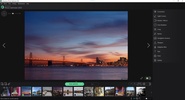












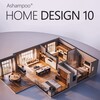













Comments
Very good. It's ideal for those photos where you don't look good. It's great.